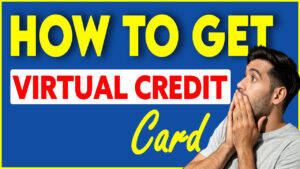What is Microsoft Azure?
Microsoft Azure is a cloud computing service created by Microsoft for building, testing, deploying, and managing applications and services through a global network of Microsoft-managed data centers.
Azure offers a variety of services, including those for compute, storage, networking, and developer tools. Azure also provides a variety of managed services, such as SQL Database and App Service.
How to Avoid Suspension:
Now a days, it is difficult to create a verified Microsoft azure account. While creating Azure portal you should keep the following things in mind.
First of all use a fresh phone number for verification. Make sure that the number is not used before.
Secondly you should have to use a real address. You can use Google maps, Zillow or any other website for the address. But make sure that it is real.
Make sure to use a credit card that have at least $1-2 and it is active. Also, it is not used before in Microsoft Azure Account.
By following these instructions hope so you will not face any type of suspension.
How to Create Microsoft Azure Account?
Before creating the account you should follow these steps:
- Create a New Google Chrome Profile.
- Install these extensions:
WEBRTC: https://chrome.google.com/webstore/detail/webrtc-control/fjkmabmdepjfammlpliljpnbhleegehm?hl=en
Random User Agent: https://chrome.google.com/webstore/detail/random-user-agent/einpaelgookohagofgnnkcfjbkkgepnp?hl=en
Follow these settings only for Random User Agent.
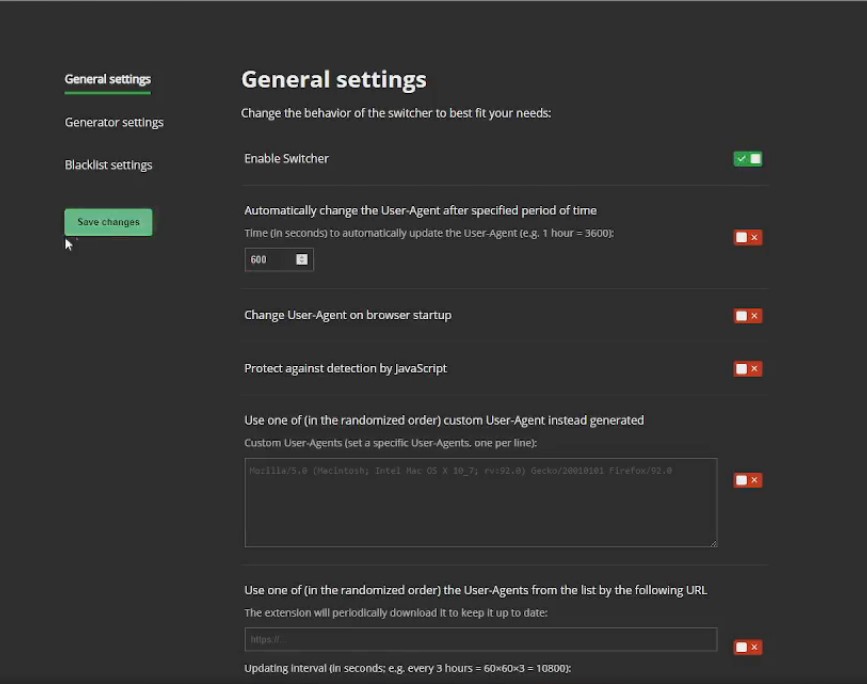
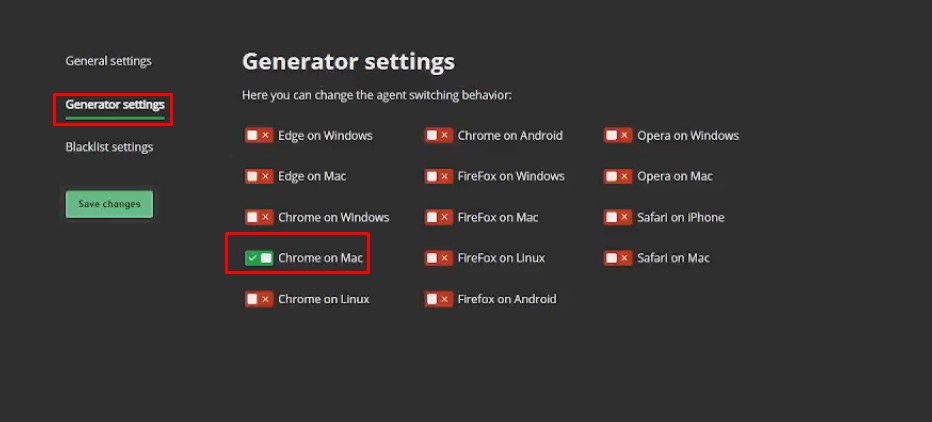
Creating a Microsoft Azure account is simple and only takes a few minutes. First, you’ll need to create a Microsoft account if you don’t already have one. You can do this by going to the Microsoft website and clicking on the “Sign In” link at the top of the page. Once you have a Microsoft account, you can then sign up for Azure portal.
To create an Azure account, go to the Azure website and click on the “Start Free” button.
You will need to provide some basic information about yourself, such as your name, email address, and password. You will also need to provide a credit card or PayPal account so that you can be charged for any resources that you use.
Once you have provided all of the required information, click on the “Create account” button. Your Azure account will be created and you will be redirected to the Azure portal.
Once your account is created, you can start using Azure services immediately. On Azure portal, you can manage your account.
Once you’ve signed up for Azure, you’ll be given a credit limit of $200. This credit can be used to try out any of the services that Azure offers. After your trial period is over, you’ll need to add a payment method to your account in order to continue using Azure. However, you can still use the free services that Azure offers even after your trial period is over.
Conclusion:
Creating a verified and non suspended Microsoft Azure Account is a tedious job. If you want to avoid any type of suspension and account blocking, you can buy a cheap account from the link below.
Tutorial & Links:
If you are facing any problem, you can watch this step by step tutorial.
- Azure Sign Up Link: Go To Azure
- Phone Number: 5Sim
- Azure Portal: Go to Portal